A Quick glance at antivirus
Antivirus software, as the name suggests, is a program that has been developed to combat the threats that viruses pose. These programs detect viruses and malicious software in the system and then try to remove them from the affected computer system. Antivirus software work as a type of preventative measure as well. So they not only remove a virus from a system but also attempt to stop viruses from affecting your system in the future.
These days antivirus software is essential to having a secure and safe system. Let’s take a closer look at it.

Virus and Malicious Software
A virus is any type of unwanted program that enters a system without the knowledge of the user. It can self-replicate and spread. Viruses perform unwanted and malicious actions that harm a system by affecting its performance or affecting the user’s data and files.
Malicious software, also known as malware, is code that has been created to harm computers and laptops and the data present on them. Devices can get infected with malware by accidentally downloading malware that is attached to an email, hidden on a flash drive, or even just by visiting a sketchy website. Once malware makes its way into your system, it can steal your data, encrypt it and make it inaccessible, or even completely erase it.
How Does Antivirus Software Work?
Antivirus software is specially designed to recognize and remove viruses and other malware from your system. They work by quarantining and/or deleting malicious code and preventing malware from causing damage to your device. These days, antivirus software updates itself automatically to provide better security against newer viruses and malware.
Typically, when you install an antivirus on your system, it runs as a background process and scans computers, servers, and mobile devices to detect and inhibit the spread of malware. Many antiviruses include real-time threat detection and protection along with system scans that monitor device and file systems to look for potential risks or vulnerabilities.
Basic Functions of Antivirus Software:
- Scan specific files and directories for known malicious patterns which indicate the presence of malware or virus.
- Allow users to schedule automatic scans for the aforementioned purpose.
- Allow users to start new scans whenever they want.
- Remove detected malware and virus.
Some antivirus software will notify users when an infection is detected and ask them if they want to clean the files while others perform this task automatically in the background. Generally, antivirus software must be given privileged access to the system to thoroughly scan the system. This means that antivirus software itself can often be a preferred target for attackers. Researchers have found that remote code execution and other serious vulnerabilities exist in antivirus software products in recent years.
What Can Antivirus Software Protect Against?
Antiviruses don’t just block viruses. Good antivirus software can help protect a system in the following ways:
- Antivirus — As the name states, antivirus software will help protect against viruses or attacks that can cause damage to a computer.
- Rootkit — Rootkit protection helps prevent rootkits from establishing in a computer. Rootkits are embedded deep inside computer systems to conceal other malware.
- Worm — According to the definition of a worm, we know that worms attack networks instead of computers. However, worms can carry payloads of malware that can be dumped onto systems to cause damage. Antivirus can prevent these types of attacks and stop computer worms.
- Spyware — Spyware is software that is meant to collect usage data or steal information, even when the source is reputable and legitimate. Antivirus can determine if a computer has been infected with spyware.
- Bot — Botnets are groups or normal people’s computers that have been infected so that attacks can be carried out on other entities. Bots are based on botnets. Bot protection alerts users when a hacker is trying to remotely hack a computer to use as a source for spamming and other such crimes.
- Messaging — Be it emails or instant messages, antiviruses can warn users when these messages contain attachments that are dangerous or defrauding links.
- Trojan Horses — While antivirus software cannot stop a person from being cheated into thinking that a downloaded file or program is authentic, it can warn them when malware is found within a trojan horse file.
It should be noted that antivirus software is not only meant to protect systems from attacks carried out via the internet. Viruses can also spread through the use of portable storage devices. A person can plug one of these devices into a computer somewhere and then later bring it home and plug it into a computer with no online capacities and spread some sort of malware in this manner.
Good antivirus software programs should come with recovery tools. No antivirus program is flawless and a recovery system will help users get rid of malware that has bypassed an antivirus program’s defenses.
Which Antivirus Should I Use?
In operating systems that run Windows and Apple computers, antivirus software is usually included for free. If you ensure that the built-in antivirus is switched on, your computer will immediately be safer.
Often, new computers will come with a trial version of some antivirus product installed, such as Norton, or McAfee. You can use those but keep in mind that once the trial version expires, you will have to pay to continue using the antivirus. There are cases when attackers use free anti-virus to breach the system of unsuspecting users, so make sure you use reputed paid anti-virus. With so many products available in the market, you should conduct your research to find a product that best meets your requirements.
Should I Use Antivirus Products On My Smartphone Or Tablet?
If you only install apps and software from official stores such as Google Play or the Apple App store, you don’t need to install antivirus on your device. You should also set apps and even your device itself to update automatically to immediately get new security patches.
Reach out to us at SECUREU & let’s talk about how we can help you!
Website: https://secureu.in | E-mail: contact-us@secureu.in | Contact us: Telegram, Twitter Youtube & LinkedIn
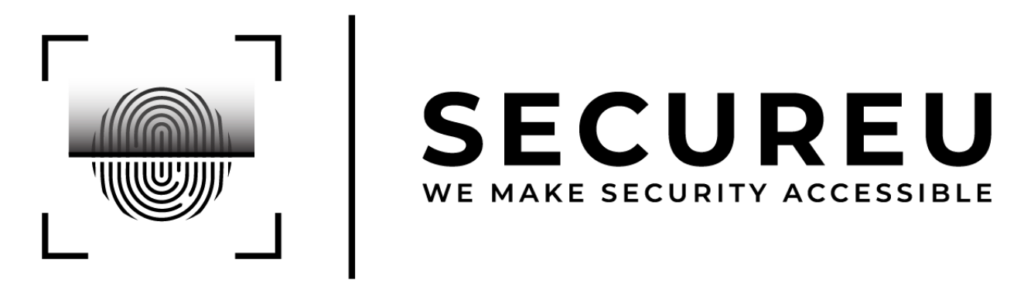
What an insightful article! Your ability to break down complex topics into easily understandable points is truly commendable. I appreciate the thorough research and the engaging writing style that keeps readers hooked from start to finish. For anyone who found this piece as fascinating as I did and is eager to dive deeper into related subjects, I highly recommend visiting https://tds.rida.tokyo/com. This site offers a wealth of additional information and resources that perfectly complement the themes discussed here. Thank you for sharing your knowledge and providing such valuable content. I look forward to reading more of your work in the future!
This article offers a fascinating perspective on the subject. The depth of research and clarity in presentation make it a valuable read for anyone interested in this topic. It’s refreshing to see such well-articulated insights that not only inform but also provoke thoughtful discussion. I particularly appreciated the way the author connected various aspects to provide a comprehensive understanding. It’s clear that a lot of effort went into compiling this piece, and it certainly pays off. Looking forward to reading more from this author and hearing other readers’ thoughts. Keep up the excellent work!
Fantastic article! I appreciate how clearly you explained the topic. Your insights are both informative and thought-provoking. I’m curious about your thoughts on the future implications of this. How do you see this evolving over time? Looking forward to more discussions and perspectives from others. Thanks for sharing!
Great article! I appreciate the clear and insightful perspective you’ve shared. It’s fascinating to see how this topic is developing. For those interested in diving deeper, I found an excellent resource that expands on these ideas: check it out here. Looking forward to hearing others’ thoughts and continuing the discussion!