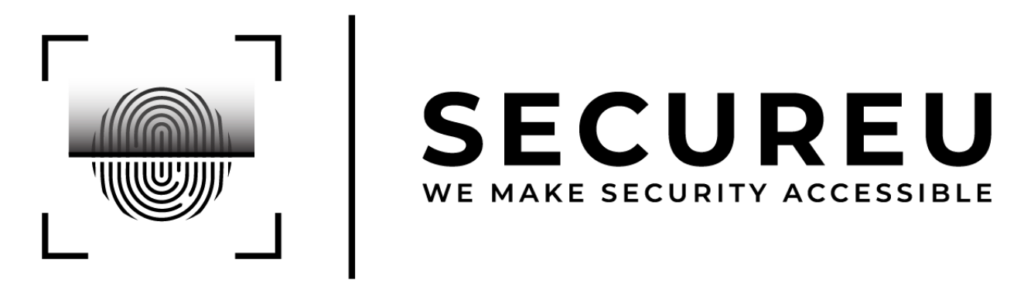How Machine Learning Aids in Creating Secure Systems
How Machine Learning Aids in Creating Secure Systems It may be a surprise for some to know that machine learning is used in cybersecurity, but there are many ways in which Machine Learning in cybersecurity can help create secure systems that can withstand a wide array of attacks. Let’s take a closer look at how machine learning can help cybersecurity. What is Machine Learning? You can define Machine Learning as a branch of Artificial intelligence (AI) that enables software applications to more accurately predict outcomes by using data and algorithms to imitate the way humans learn. An example of Machine Learning is image recognition. Using machine learning, a computer can recognise an object as a digital image, according to the intensity of the pixels in the image. Well, how does Machine Learning work? Machine Learning teaches computers to think the way humans do: by learning from past experiences. Machine Learning algorithms use historical data as input, explore it, and identify patterns in it to give an output that requires almost no human intervention. Nearly any task can be automated with Machine Learning. What are the Advantages of Machine Learning in Cybersecurity? Machine learning enables computers to review large amounts of data and find specific trends and patterns that may possibly be missed by a human. It can be leveraged to understand past cyber-attacks and develop more effective defence strategies and responses. Machine Learning can be used in many domains within cybersecurity to improve security processes, and help security experts quickly identify, prioritise, deal with, and rectify new attacks. As Machine Learning can automate repetitive and time-consuming tasks, it can be used in cybersecurity to automate malware analysis, network log analysis, and even vulnerability assessments. Machine Learning algorithms can also be used in applications to detect attacks by analysing large data sets of security events and identifying patterns that show malicious activity. When similar events are noticed, they can be dealt with automatically by the trained ML model. Malicious emails can be identified with the use of the latest Machine Learning algorithm predictive URL classification models. Traditional phishing detection techniques lack the speed and accuracy that Machine Learning provides. How Can Machine Learning Help Cybersecurity? Having Machine Learning in cybersecurity is a good idea for a number of reasons. Using machine learning, cybersecurity systems can study patterns and use them in the prevention of attacks that are similar and respond to uncertain behaviour. It can aid cybersecurity teams in being proactive when it comes to preventing threats and responding to active attacks as they happen. Machine Learning in cybersecurity helps decrease the time spent performing routine tasks, thus allowing organisations to use their resources in more effective ways. Organisations are forced to regularly track and correlate a vast number of external and internal data points across their infrastructure and users. This volume of information simply cannot be managed with only a small group of people. This is where Machine Learning in cybersecurity can help. It can analyse huge amounts of data and recognise patterns and predict threats, all at machine speed. Some of the ways machine learning helps cybersecurity are listed below: The Future of Cybersecurity with Machine Learning Machine learning can help defend against the increasingly sophisticated attacks that hackers launch against corporate networks. Machine learning can be used in cybersecurity to respond to cyberattacks and defeat bad actors. A report by Capgemini Research Institute states that 61% of organisations say that they would not be able to detect critical threats without AI, whereas 69% believe that AI will be essential to respond to cyberattacks. The market of AI in cybersecurity is expected to grow to $46.3 billion by 2027. Machine learning technologies can help cybersecurity by detecting anomalies, predicting future data breaches, and even responding to them in real time. The uses of Machine Learning in cybersecurity are expected to improve with time. These technologies have already proven to be very useful in many cases like detecting fraud and scoring network risk. They are already being used to rapidly detect intrusions, identify suspicious behaviours, and also to detect malware. Limitations of Machine Learning in Cybersecurity: Machine Learning can make cybersecurity simple, proactive, cheap, and much more effective than it is right now. However, these things can only be achieved if the underlying data that the algorithms are trained on provide a full picture of the environment. Machine Learning and AI are completely dependent on the data that is provided to them. Thus, if the data is bad, the security provided by the Machine Learning algorithms will also be bad and ineffective. Machine learning is not risk-free. There may still be instances where security systems that employ machine learning may fail. However, the use of AI and Machine Learning in cybersecurity is expected to get much better with time. Reach out to us at SECUREU & let’s talk about how we can help you!contact-us@secureu.in | Website, Twitter, Instagram, LinkedIn, Youtube
How Machine Learning Aids in Creating Secure Systems Read More »
How Machine Learning Aids in Creating Secure Systems It may be a surprise for some to know that machine learning is used in cybersecurity, but there are many ways in which Machine Learning in cybersecurity can help create secure systems that can withstand a wide array of attacks. Let’s take a closer look at how machine learning can help cybersecurity. What is Machine Learning? You can define Machine Learning as a branch of Artificial intelligence (AI) that enables software applications to more accurately predict outcomes by using data and algorithms to imitate the way humans learn. An example of Machine Learning is image recognition. Using machine learning, a computer can recognise an object as a digital image, according to the intensity of the pixels in the image. Well, how does Machine Learning work? Machine Learning teaches computers to think the way humans do: by learning from past experiences. Machine Learning algorithms use historical data as input, explore it, and identify patterns in it to give an output that requires almost no human intervention. Nearly any task can be automated with Machine Learning. What are the Advantages of Machine Learning in Cybersecurity? Machine learning enables computers to review large amounts of data and find specific trends and patterns that may possibly be missed by a human. It can be leveraged to understand past cyber-attacks and develop more effective defence strategies and responses. Machine Learning can be used in many domains within cybersecurity to improve security processes, and help security experts quickly identify, prioritise, deal with, and rectify new attacks. As Machine Learning can automate repetitive and time-consuming tasks, it can be used in cybersecurity to automate malware analysis, network log analysis, and even vulnerability assessments. Machine Learning algorithms can also be used in applications to detect attacks by analysing large data sets of security events and identifying patterns that show malicious activity. When similar events are noticed, they can be dealt with automatically by the trained ML model. Malicious emails can be identified with the use of the latest Machine Learning algorithm predictive URL classification models. Traditional phishing detection techniques lack the speed and accuracy that Machine Learning provides. How Can Machine Learning Help Cybersecurity? Having Machine Learning in cybersecurity is a good idea for a number of reasons. Using machine learning, cybersecurity systems can study patterns and use them in the prevention of attacks that are similar and respond to uncertain behaviour. It can aid cybersecurity teams in being proactive when it comes to preventing threats and responding to active attacks as they happen. Machine Learning in cybersecurity helps decrease the time spent performing routine tasks, thus allowing organisations to use their resources in more effective ways. Organisations are forced to regularly track and correlate a vast number of external and internal data points across their infrastructure and users. This volume of information simply cannot be managed with only a small group of people. This is where Machine Learning in cybersecurity can help. It can analyse huge amounts of data and recognise patterns and predict threats, all at machine speed. Some of the ways machine learning helps cybersecurity are listed below: The Future of Cybersecurity with Machine Learning Machine learning can help defend against the increasingly sophisticated attacks that hackers launch against corporate networks. Machine learning can be used in cybersecurity to respond to cyberattacks and defeat bad actors. A report by Capgemini Research Institute states that 61% of organisations say that they would not be able to detect critical threats without AI, whereas 69% believe that AI will be essential to respond to cyberattacks. The market of AI in cybersecurity is expected to grow to $46.3 billion by 2027. Machine learning technologies can help cybersecurity by detecting anomalies, predicting future data breaches, and even responding to them in real time. The uses of Machine Learning in cybersecurity are expected to improve with time. These technologies have already proven to be very useful in many cases like detecting fraud and scoring network risk. They are already being used to rapidly detect intrusions, identify suspicious behaviours, and also to detect malware. Limitations of Machine Learning in Cybersecurity: Machine Learning can make cybersecurity simple, proactive, cheap, and much more effective than it is right now. However, these things can only be achieved if the underlying data that the algorithms are trained on provide a full picture of the environment. Machine Learning and AI are completely dependent on the data that is provided to them. Thus, if the data is bad, the security provided by the Machine Learning algorithms will also be bad and ineffective. Machine learning is not risk-free. There may still be instances where security systems that employ machine learning may fail. However, the use of AI and Machine Learning in cybersecurity is expected to get much better with time. Reach out to us at SECUREU & let’s talk about how we can help you!contact-us@secureu.in | Website, Twitter, Instagram, LinkedIn, Youtube