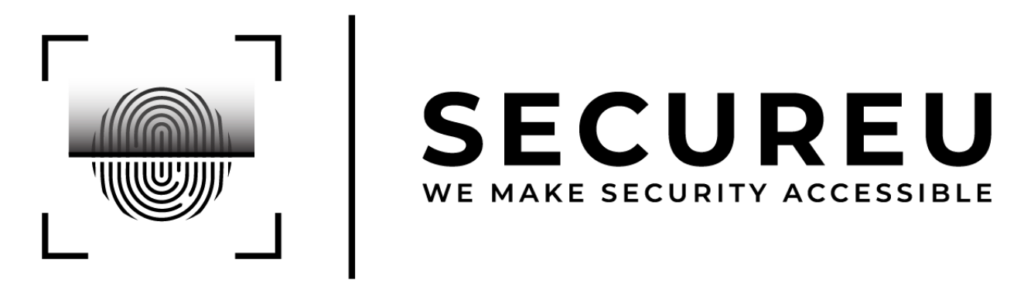Encrypting Viruses: What Are They and How Can You Protect Yourself from Them?
In today’s digitally interconnected world, our reliance on digital systems has grown exponentially. With the rise of the internet and the increasing use of online platforms for the storage and sharing of data, the threat of cyber-attacks is a pressing concern. One such threat is the encrypting virus, also known as ransomware. In this article, we will take a look at what encrypting viruses are, how they work, and how to protect yourself from them.
What are Encrypting Viruses?
Encrypting viruses are a kind of malware that encrypts the data on the target’s computer making it inaccessible. The attacker then demands payment in exchange for the decryption key that the victim needs to unlock the encrypted data. Encrypting viruses have become very popular among cybercriminals as they are relatively easy to create and deploy, and they provide a quick and easy, albeit illegal, way to make money.

How do Encrypting Viruses Work?
Encrypting viruses work by infiltrating a target’s computer through a number of means, such as email attachments, malicious websites, or infected software downloads. Once the virus has infected the computer, it proceeds to encrypt the files on the victim’s hard drive, including documents, photos, videos, and other types of data. Encrypting viruses use a strong encryption algorithm that can only be decrypted with a unique key held by the attacker.
Once the encryption process is complete, the virus then displays a random note on the victim’s screen, demanding payment in exchange for the decryption key. Payment is generally demanded in a cryptocurrency such as Bitcoin, which is tough to trace. If the victim declines to pay, the attacker might threaten to delete the encrypted data or increase the ransom amount. They may even enforce a time limit on the victim in order to make them pay.
Common Encrypting Viruses
There are many different types of encrypting viruses, and they all have their own unique characteristics and methods of attack. Some of the most common encrypting viruses include:
WannaCry
WannaCry is an encrypting virus attack that spread all over the globe in 2017. It attacked computers that ran Microsoft Windows and encrypted files on the infected computer, demanding payment in Bitcoin.
Petya
Petya is a ransomware attack that began in Ukraine in 2017. The medium it used to spread was infected software updates. The Petya ransomware encrypted the victim’s entire hard drive, making it unusable. As it became impossible to access any data on the computer, the ransomware demanded payment in Bitcoin and is often spread via phishing emails or through vulnerabilities in software.
Locky
Locky is a ransomware attack that emerged in 2016. It spread through email attachments and encrypted a wide range of file types, including documents, videos, and photos. It is distributed through phishing emails that contain malicious attachments so that once the attachment is opened, Locky can encrypt the victim’s files and demand a ransom payment in Bitcoin.
Crypto locker
Cryptolocker is a ransomware that was detected for the first time in 2013. It encrypts the victim’s files and demands a ransom in exchange for the decryption key.
How to Protect Against Encrypting Viruses?
The best way to protect against encrypting viruses is to take a proactive approach to cybersecurity. Here are some steps that you can take to protect yourself:
- Install an Antivirus: Antivirus software can detect and remove malware from your computer. Ensure that your antivirus software is up-to-date because new threats are constantly emerging.
- Use a Firewall: Firewalls can help prevent unauthorized access to your computer and network. Make sure you enable your firewall and keep it updated.
- Avoid Opening Email Attachments: Email attachments are commonly used as a way to spread viruses. Do not open attachments unless they are from trusted sources, and scan them with an antivirus before you open them.
- Update Your Software: Software updates generally include security patches that address vulnerabilities that can be exploited by malware.
- Backup Your Data: Regularly backing up your data to an external hard drive or cloud storage can protect against data loss in case of an attack.
Conclusion
Encrypting viruses are a grave threat to individuals and businesses alike which is why it is essential to take proactive measures to defend against them. Some of these measures include backing up your data from time to time, keeping your software updated, using antivirus and antimalware software, using strong passwords, and educating yourself as well as your staff on best practices for cybersecurity.
Though there are many different types of encrypting viruses, they all share a common goal: holding your data hostage and demanding a ransom payment for the decryption key. It is important to be vigilant and take steps to ensure that such attacks do not occur.
Along with proactive measures, it is also necessary to have a reactive response plan in place in the event of an attack. This includes isolating systems that are infected, reporting the attack to law enforcement, and seeking professional assistance to recover your data.
In conclusion, encrypting viruses are a growing threat that can cause substantial financial and reputational damage. By taking proactive measures and having a reactive response plan in place, you can protect yourself and your business from ransomware attacks. Remember to stay vigilant and informed to stay ahead of the ever-evolving threat landscape.
Reach out to us today & let’s talk about how we can help you!
Website: https://secureu.in | E-mail: contact-us@secureu.in | Contact us: Instagram, Twitter Youtube & LinkedIn