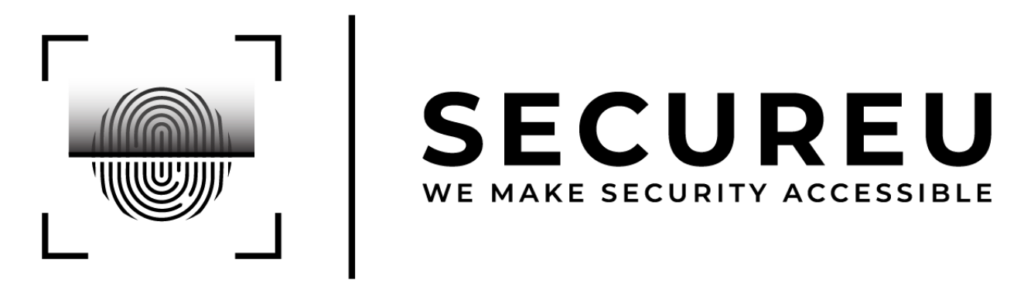Wi-Fi Security: The Threats We Face and How to Stay Safe
Wi-Fi security is essential for businesses and individuals alike. Secure your Wi-Fi with the help of the tips given. Wi-Fi security can protect your business from breaches.

Today, it is very easy to connect to the Internet. In fact, most of us are connected to the Internet at all times. We use mobile devices, personal computer systems, gaming systems, and even our cars to do so. While some of these systems use wires and others use proprietary communication methods, we shall focus on Wi-Fi and Wi-Fi security issues.
Many people lack awareness when it comes to Wi-Fi security which is why it is a topic that requires more consideration. As the number of devices connected to the Internet is constantly growing, it is essential to implement security strategies to minimise the risk of exploitation. Taking some precautions in the configuration and use of your devices can prevent malicious activities. Let’s dive right in.
What is Wi-Fi and How Does it Work?
Wi-Fi is a play on Hi-Fi or High Fidelity which is the quality of sound. Although it is not a direct pun as there is no quality of wirelessness, Wi-Fi is wireless and uses Radio Frequency instead of wires or fibre optics. A wireless or Wi-Fi network uses a radio frequency signal in lieu of wires to connect devices such as computers, printers and more to the Internet as well as to each other. Wi-Fi signals can be picked up by any device that has wireless capability within a certain distance in all directions.
Simply put, it is a means for providing communication on a network wirelessly using Radio Frequencies. Data is passed and encoded as well as decoded using the 802.11 standards-compliant antennae and routers. Wi-Fi processes data in the Gigahertz range, which is the 2.4 and 5 GHz ranges as of now. So, contrary to wired networks, anyone can “touch” your communications media. This can lead to multiple security issues.
What is Wi-Fi Security?
Protecting devices and networks connected in a wireless environment is called Wi-Fi security. In the absence of Wi-Fi security, networking devices such as wireless access points or routers can be accessed by anyone using a computer or mobile device as long as they are in the range of the router’s wireless signal.
In essence, Wi-Fi security is the act of barring unwanted users from accessing a particular wireless network. Moreover, Wi-Fi security, also called wireless security, tries to ensure that your data is only accessible to the users you authorise.
Wi-Fi Security Protocols
There are 4 main wireless or Wi-Fi security protocols. These protocols have been developed by the Wi-Fi Alliance which is an organisation that promotes wireless technologies and interoperability. This organisation introduced 3 of the protocols given below in the late 1990s. Since then, the protocols have been improved and have stronger encryption. The 4th protocol was released in 2018. Let’s have a look
Wired Equivalent Privacy: was the first wireless security protocol. It used to be the standard method of providing wireless network security from the late 1990s to 2004. WEP was difficult to configure and used only basic (64- / 128-bit) encryption. This protocol is no longer considered secure.
Weakness - There are many weaknesses in WEP such as key recovery attacks, initialization vector reuse, dictionary attacks, and fragmentation attacks. Due to this WEP is no longer considered to be secure and has been since replaced by WPA and WPA2.
Wi-Fi Protected Access was developed in 2003. It delivers better and stronger (128-/256-bit) encryption compared to WEP by using a security protocol known as the Temporal Key Integrity Protocol (TKIP). WPA and WPA2 are the most common protocols in use today. However, unlike WPA2, WPA is compatible with older software.
Weakness - One weakness of WPA is that it uses Temporal Key Integrity Protocol encryption algorithm which can be compromised by an attacker that can capture and analyse a large number of packets which will allow them to identify the key used to encrypt the packets. Another weakness is the pre-sharing of key for authentication. This means that the key must manually be entered into every device that connects to the wireless network which is inconvenient for users and can also create potential security vulnerabilities if the key is not managed properly.
Wi-Fi Protected Access 2 This later version of WPA was developed in 2004. It is easier to configure and provides better network security compared to WPA by using a security protocol called the Advanced Encryption Standard (AES). Different versions of WPA2 protocol are available for individuals and enterprises.
Weakness - WPA2 has the same weakness as WPA in that both of them use a pre-shared key for authentication. Other than that, WPA2 is vulnerable to certain kinds of attacks like dictionary attacks and brute force attacks, if a user uses a weak password for the pre-shared key. WPA2 is also susceptible to vulnerabilities in the underlying Wi-Fi standard such as the KRACK or Key Reinstallation Attack which was discovered in 2017.
Wi-Fi Protected Access 3 is a new generation of WPA that has been designed to deliver even simpler configuration and even stronger (192-/256–384-bit) encryption and security compared to its predecessors. It is meant to work across the latest Wi-Fi 6 networks. WPA3-Personal makes use of a 128-bit encryption key that is communicated to both the AP and the client before a wireless connection is established. It implements Forward Secrecy Protocol which improves key exchange and resists offline dictionary attacks.
WPA3- Enterprise uses a 192-bit key-based encryption and also uses a 48-bit initialization vector that guarantees a minimum level of security. Weakness — WPA3 has the same weaknesses as WPA2
Wi-Fi Security Threats
There are many threats to Wi-Fi security. Some of them are listed below:
- Cracking Attack: This attack is launched using either simplistic/brute force or complex methods. It exploits weaknesses in Wi-Fi security to infiltrate a wireless network. These weaknesses are usually caused by poor configuration or weak security protocols.
- Piggybacking: Any user within its range can connect to an unsecured Wi-Fi network. When unauthorised people piggyback on your wireless Internet connection, they may use it to perform illegal activities like monitoring and capturing your web traffic or stealing personal data.
- Wardriving: This is the act of driving around to enumerate which wireless networks exist, their encryption type, password, and related information. This information may be posted to various websites.
- Evil Twin Attack: Cybercriminals set up their own system that masquerades as a legitimate WAP. They use a stronger broadcast system than the legitimate Wi-Fi network to fool victims into connecting to their system. When a user connects to this fake system, they can easily read any data that the user sends over the Internet.
- Wireless Sniffing: Many WAPs are not secure and often fail to encrypt the traffic on them. If you connect to such a network, any data you send over it can be read by hackers using sniffing tools.
- Unauthorised Computer Access: If you connect to an unsafe Wi-Fi network without disabling file sharing, hackers can access your device’s files and folders.
Tips for Wi-Fi Security
Luckily, there are a number of things that you can do to reduce the risk of the Wi-Fi security threats listed above.
- Create strong passwords to secure home Wi-Fi and even enterprise Wi-Fi using a password generator.
- Restrict access to authorised users only. Create guest accounts with specific privileges on a separate wireless channel for when guests require access. This will maintain the privacy of primary credentials.
- Rename your SSID, change its default values and disable its broadcast to others.
- Encrypt your data with WPA3 as it is the current strongest encryption.
- Install a host-based firewall.
- Be alert about improper file sharing. Remember to never share files over public networks. Create a dedicated and restricted sharing directory. Never open an entire hard drive for sharing and disable file sharing when it is not required.
- Regularly update and install patches for all wireless access points.
- Use VPNs for out-of-office network connectivity among employees.
The best time to start checking these to-do tips off your list is right now. Secure your Wi-Fi before you can suffer a breach as it will protect not only sensitive data but also your reputation.
Reach out to us today & let’s talk about how we can help you!
Website: https://secureu.in | E-mail: contact-us@secureu.in | Contact us: Instagram, Twitter Youtube & LinkedIn