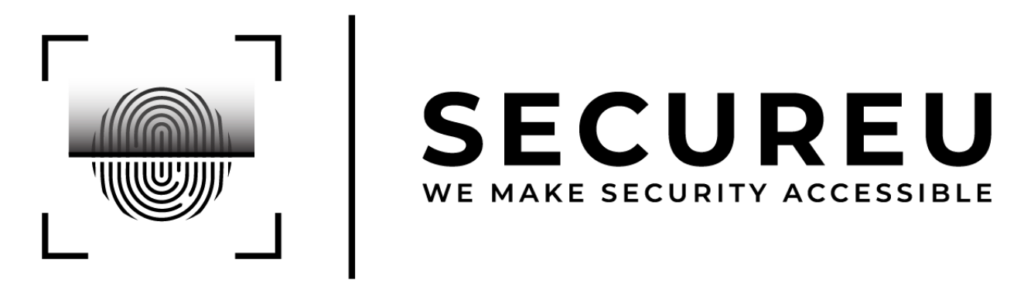Proven Ways to Secure Your Computer Network
Businesses face threats from multiple sources in many ways, and the more users, apps, and devices they add, the more susceptible their network becomes.

Let’s take a look at how companies can secure their networks.
What is Network Security?
Any activity that is designed to protect the integrity and usability of the network and data is called network security. This includes hardware as well as software technologies. Good network security manages access to the network and targets a variety of threats to stop them from entering or spreading on a network.
How Does Network Security Work?
Network security merges various layers of defenses at the edges of and in a network. Policies and controls are implemented at each network security layer. Malicious actors are prevented from carrying out threats and exploits whereas authorized users are allowed to get access to network resources.
How Do You Benefit From Network Security?
Each organization needs to protect its network. Our world has changed due to digitization. The way we live, work, and even play has changed. Network security helps businesses protect their private information and thus, protects their reputation.
Ways to Protect Your Network
It is difficult to know how to secure a network for small and medium-sized businesses that do not have IT staff to take care of system maintenance full-time.
Luckily, there are some network security practices that organizations can use to secure their data and hopefully build better defenses against hackers and viruses.
- Install a Firewall
A firewall is a piece of software or hardware that has been designed to prevent unauthorized access to computers and networks. To simplify, it is a set of rules that controls network traffic. Computers and networks that “abide by the rules” are allowed into access points. The ones that don’t follow the rules are stopped from accessing your system.
A firewall is an integral part of the defense of your network. If you do not have a firewall in place, you should make sure to set up a firewall as soon as possible. Firewalls can be set up on individual devices and your antivirus software may include firewall protection in it. It is worth noting that firewalls can also be set up as a WAF (Web Application Firewall). Web Application Firewalls protect web apps by monitoring and filtering HTTP traffic between the internet and a web application. A WAF is akin to a shield placed in front of a web application, separating it and the internet. It protects the server from being exposed by making clients pass through the WAF before getting to the server. A WAF is especially important for businesses that sell products online and store customer information. A WAF helps protect this stored data.
The latest firewalls are integrated network security platforms that comprise a variety of encryption methods and approaches, all working together to prevent breaches.
2. Advanced Endpoint Detection
Advanced endpoint detection and response uses AI to look for signs of compromise and react accordingly to respond to the ever-evolving world of online threats. This technology gathers and analyses information obtained from network devices, endpoint logs and threat intelligence feeds, and using this data it identifies security incidents, fraudulent activity, and other threats. To respond faster, a high degree of automation is employed to allow security teams to quickly identify and respond to threats.
Signs of compromised behavior can range from characteristics related to threat actor inclusion to ransomware and malware and general virus-like behavior. Advanced Endpoint Detection is more advanced compared to antivirus software and is a part of a layered, modern, and proactive approach to cybersecurity to help defend against the always-changing attack of hackers.
3. Update Passwords Often
Employees must know to avoid default passwords such as “12345”, “password” and their dates of birth. While using good passwords that feature a combination of upper and lowercase letters as well as numbers and symbols, is important, it should be mandatory for employees to regularly change passwords used on systems that have access to business networks.
Employees need to be informed that substituting letters with similar-looking characters is not a good idea. For example, choosing “pa$$word” instead of “password” will not work as hackers are aware of this trick.
The more often a password is changed, the better. The recommended frequency of password changes is once every quarter as changing passwords too often can cause confusion and lead to employees being unable to remember their user IDs and passwords. It should be noted that many businesses now make use of two-factor authentication to connect to the network. Along with a username and password, users also need to enter a code that they receive through text or email or another such means to connect to a network or system.
4. Creating Virtual Private Networks
VPN stands for Virtual Private Network. It is a service that protects your privacy and internet connection online. It encrypts your network to ensure online privacy for all users. As it hides your IP address and makes your online activity virtually untraceable, you can safely use public Wi-Fi hotspots. VPNs create a secure connection between remote computers like home networks or computers and other “local” computers and servers. It blocks your data, history, communications, and other information from hackers.
VPNs are essentially only accessible to people who can have access to your systems, wireless network, and to equipment that has been authorized in the network settings. VPNs can drastically decrease the probability of hackers being able to find a wireless access point and wrecking your system
5. Encrypting Files
The idea of hackers invading your private networks is a cause for alarm. However, if all they find is a bunch of gibberish, is the idea still as alarming? Encryption prevents your data from being read and can protect sensitive data on Windows or macOS by using software designed to mask your IP address. You can find out if a website has been secured with encryption by looking for “HTTPS” in the address bar along with the padlock icon.
6. Shutting Down Computers Not In Use
It is not a good idea to leave your work computer on overnight. When your computer sits idle overnight while it is connected to your company’s network, it becomes more visible and accessible to hackers. By turning your computer off, you can limit their access to the company’s network. If they already have access, you can disrupt their connection by shutting off the computer.
7. Filtering and Deleting Spam Emails
Phishing emails are created to tempt your employees into opening them and clicking on the links contained within. As spam filters have advanced a great deal, they should be used to filter such emails. Despite this, the occasional spam email can reach an employee especially if a hacker is impersonating someone they know, like a colleague. In such instances, employees will need to verify such emails themselves.
Final Thoughts
Along with the aforementioned tips, employees must be trained in the best cybersecurity practices to ensure that hackers do not infiltrate your system through your employees. Mandatory meetings and workshops can ensure that your employees are educated about threats and how to prevent them from turning into attacks.
One of the best ways to overcome cybersecurity obstacles is to get help from an IT security provider that stays up to date on threats. It is their job to make sure your systems are as secure as possible. An amalgamation of best practices and good cybersecurity experts leads to a secure system and mitigates threats.
Reach out to us at SECUREU & let’s talk about how we can help you!
Website: https://secureu.in | E-mail: contact-us@secureu.in | Contact us: Telegram, Twitter Youtube & LinkedIn